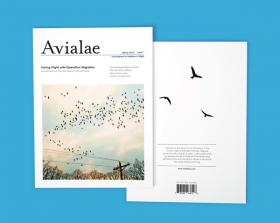This product was designed to aid government agencies in Washington state in finding technology solutions for records management. The guide was developed by a team of legal and policy consultants as well as communications team members. The information in this guide includes factors to be considered before the procurement process, evaluation of various software options, various types of functions that records management technology provides, and product information from technology providers as well as other agencies using the software. My role in this project included the overall visual design as well as information architecture for the software profile pages, development of interactive navigation, and delivery of the final product. Through visual and user experience design the guide allows the reader to easily recognize information and get to the details that are of the most interest to them.

What you’re looking at
Publication Mockup, Design Sketches, Final Designs, Final Interactive PDF
Determining the Problem
In addition to several pages of conventional reading content, the guide features about 30 software profiles, dozens of additional software products featured in appendices, as well as appendices that feature the software in a different context. Simply including the numerous software profiles and appendices in a long-form publication with a standard table of contents and page numbers would make linking the different pieces of information difficult and timely. Users needed a way to be able to navigate through these pages while having pertinent information accessible. A standard interactive table of contents was simply not enough for this complex publication.
PROCESS
In order to make the publication and profiles navigational I assessed how the software profiles were being categorized and sketched out a key as a way to visually identify types of software and the functions they include. I also determined a layout for the profiles that leads with visual cues and is responsive to the type of information and the amount of information included on the various profile pages.

Navigational Hub: A Software Profiles Key
Below you can see the final software profile key and one of the software profile pages. Each software is listed with a color code to show what functions they include. These are all set up as links to take the user to the profile they are interested in viewing. Additional navigational buttons were included to take the user back to the key, to the table of contents, to the last page viewed, as well as to move to the next or previous page.

Navigational Appendices
Below are examples of the various appendices. These appendices feature basic information about the software featured in the profiles, as well as many other software products. Links either take the user to the profile pages or to the software company website page. Having multiple appendices allows the user to search the information in various ways. Government agencies have an interest in not only viewing the top products that were profiled in the publication but also products used in other jurisdictions around the state. The last page viewed button is particularly helpful in navigating back to the pages of the appendices.

The Final Product
Please view the final guide to see the navigation and visual design in action. In order to maximize your experience, I recommend using Acrobat Reader as that guarantees all links and buttons will work as intended. The functions of interactive pdfs may not work as well in some browsers and other pdf reader applications.
To get to the pages featured in this post, look for Software Profiles, the Key, and the Appendices in the table of contents. As well, view the entirety of the document if you feel inspired to do so
PRA & Records Management Technology Guide